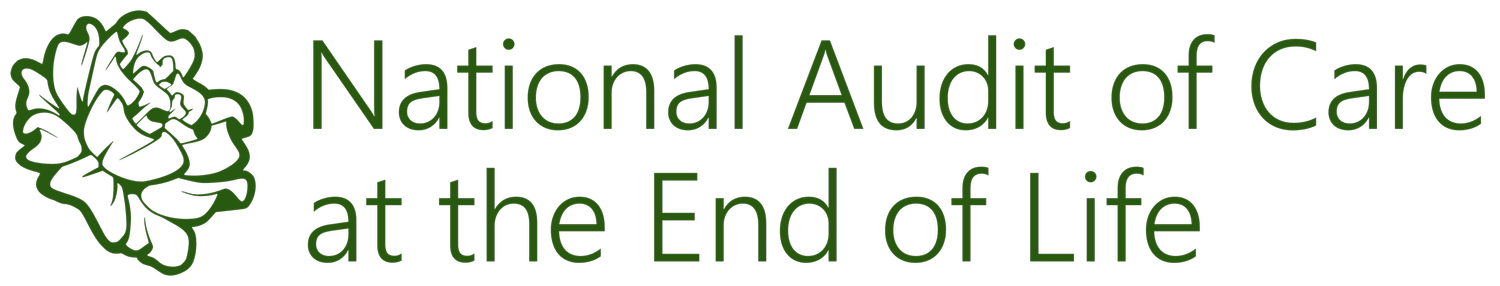NACEL Data and Improvement Tool (DIT) - platform update
We have now moved the NACEL Data and Improvement Tool (DIT) over to a new platform. With this move, we have improved loading times and added some new features (see below), but more importantly this platform it will serve as a solid foundation for us to continue development of the DIT in the future.
In order to access the new platform, you will need to update your password. We have enforced this to ensure the security of the data within the tool. Click here to reset your password: https://data.nacel.nhs.uk/forgot-password
Although the tool is very similar to the old Data and Improvement Tool, there are some changes to its appearance and functionality.
A summary of the changes:
Your current password will need to be reset. Once you have logged in with your new password, you will be able to change it to something more memorable again if you would prefer.
Loading times are quicker. Logging in, loading the different views, and applying peer groups or filters is now much quicker. Due to the size of the NACEL 2024 dataset, you may still find that some 2024 charts need a few seconds to load when there is heavier traffic to the site.
Data will not update live but will be updated daily. This is a temporary change and live updates will return as part of a later phase of development.
Some of the drop-down lists have moved. Previously you could find the year and ‘Quarter of death’ drop downs in a bar along with other filters and peer groups. You can now find the year in the top-right corner of the page and the ‘Quarter of death’ drop down in with the other filters.
Additional features make navigation easier. A list of the charts on the selected page can be found in the top right of the page. Click on the name of the chart you’re interested in to jump to it. This list is searchable and allows charts to be toggled off and on.
The ‘time series’ explore view shows data across years. Previously, the chart would only show the data points for the calendar year selected. Now the data points are from January 2024 to the most recent quarter.
The ‘List Option Bar’ view shows the names of submissions in your selected organisation. Previously named ‘Period – Average’, it’s now easier to identify your submissions along the bottom of the chart (x-axis). Hovering over a bar also allows you to see the name of submissions outside your selected organisation.
The data table has a separate tab. Previously, this table sat below the ‘Period – Average’ chart. The table now supports filtering of organisations/submissions and re-ordering by values in the column (e.g. alphabetically by organisation or submission name, by result, by sample size)
If you are unsure about anything within this new tool, please refer to the guidance here.